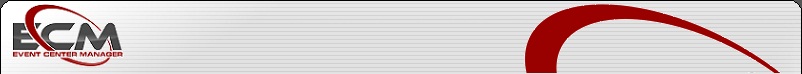Reporting Facilities
A wealth of reports
The ECM system offers a great number of reporting facilities. All designed to give the user an easy overview and be able to keep track of operations. Whether it is to evaluate company progress, revenue, or employee transactions, the ECM system offers the possibility.
Arrival List
Customer arrivals for any given date. Can be selected according to seat groups (function rooms, meeting rooms, party rooms etc.) and with different levels of information detail on the customer.
Load Overview
Print out of the matrix sheet with reservations for any given date. Overview picture of lane placement of the reservations.
Guest List
Shows the total number of guests for each day in time intervals and in any given date range. Can be specified both for bowling placement groups and seat groups.
Working List
List of pre-sold products for any given day. Shows time when products have been order for – by product or product group and in time intervals. Can be used as a prep-list for the kitchen, scheduling for waiting staff, etc.
Lane Operations
List of lane commands executed from the ECM system – by type of command, state of command, or user. Includes critical commands (opening or extension of lanes without payment).
Internet Reservation List
List of internet reservations within any given date range. Can be specified both by creation date and by reservation date and be displayed with customer details, purchase, and totals.
Revision List
All transactions conducted on a receipt or cash drawer are listed and specified in detail – time, user, products, totals, etc.
Shoe Report
Gives a snapshot of the shoes registered on each playing lane. Let’s you ensures that all shoes handed out are accounted for.
Revision Activity List / Activity Report
All “critical” transactions in cash drawers are listed and specified in detail, e.g. credit of products on receipts, excess of credit max., price changes, reopening of receipts. Details include time, user, products, totals, etc.
Customer Sales Statistics
Overview of all sales, including products and prices, to individual customers. Can be displayed within any given date range.
Reservation List
List of reservations in date ranges, according to creation date, modified date, expiration date, type of reservation, status (temporary, confirmed, unconfirmed) etc. Provides a large number of reservation-specific details to choose from.
Load Statistics
Charts of lane and restaurant seat utilization for day(s) and date ranges. Can be shown by type of reservation, lane placement group, seat group, and price group. Comparisons of different days and periods can also be made.
Debtor List
List of all debtors with individual and total debt.
Finance Export
Export of all sales figures to a third party finance system.
Ordering List
List of pre-sold products for any given future date range. Shows by article groups what products to order/purchase for each day in the period.
Cash Drawer Report
Report of all sales from one cash drawer. Specified by product groups, products, or totals.
Combined Drawer Report
Summary of all sales from several drawers. Specified by product groups, products, or totals.
Period Report
Summary report of all sales from a number of different drawers for any given period.
Revenue Report
Reports of generated revenue within given date ranges. Can be selected for individual day(s) and time ranges in the date range. Permits specification by article groups and article types as well as PLU numbers, location and even by user.
Article List
List of products for sale on any given date. Can be selected within product groups, product types or by PLU number and with different detail levels.
Shift Overview
List of planned shifts by date ranges and/or user and list of actual shifts with reasons for any deviation from planned roster.